Product Description
Max (formerly known as HBO Max) is a premium streaming service that offers an extensive library of HBO originals, blockbuster movies, TV series, documentaries, and more. It features content from HBO, Warner Bros., DC, Turner Classic Movies, and Studio Ghibli, along with exclusive originals and first-run movies.
✅ Access to HBO Originals like Game of Thrones, Euphoria, and Succession 🔥
✅ Thousands of movies & TV shows from Warner Bros., DC, and more 🎥
✅ Exclusive Max Originals like The Last of Us and House of the Dragon 🐉
✅ Works on Windows, macOS, Android, iOS, Smart TVs, and more 📱💻
📌 How to Log In & Access
How to Log In & Access Max (HBO)
1️⃣ Website (Browser Login)
- Go to www.max.com
- Click "Sign In" (top-right corner)
- Enter the Login & Password provided in your order
- Start streaming Max content!
2️⃣ Mobile & Desktop App
- Download & Install the Max App (Available for Windows, macOS, iOS, Android)
- Open the app and tap "Sign In"
- Enter the Login & Password provided
- Enjoy the best HBO content with Max! 🎬
Important Tips
- Clear your browser cookies or use incognito mode to avoid location tracking before logging into Paramount+.
- Ensure your VPN server location is correct to access the right content.
How to Receive Your Product
- Go to "My Account" on our website.
- Click on "Your Orders" and select your order.
- Scroll down to find your login details.
🚨 Important: If your order status is "Quotation in review", it means we haven’t confirmed your payment yet.
✅ Please ensure:
- You have paid the correct amount.
- You have sent the payment receipt to us on WhatsApp for verification.
Once confirmed, your order will be processed. 🚀
You May Also Need
You May Also Like – Check out these related products!
%20Account%20%7C%201%20Month%20-%201%20User%20-%20USA?unique=6fbd031)
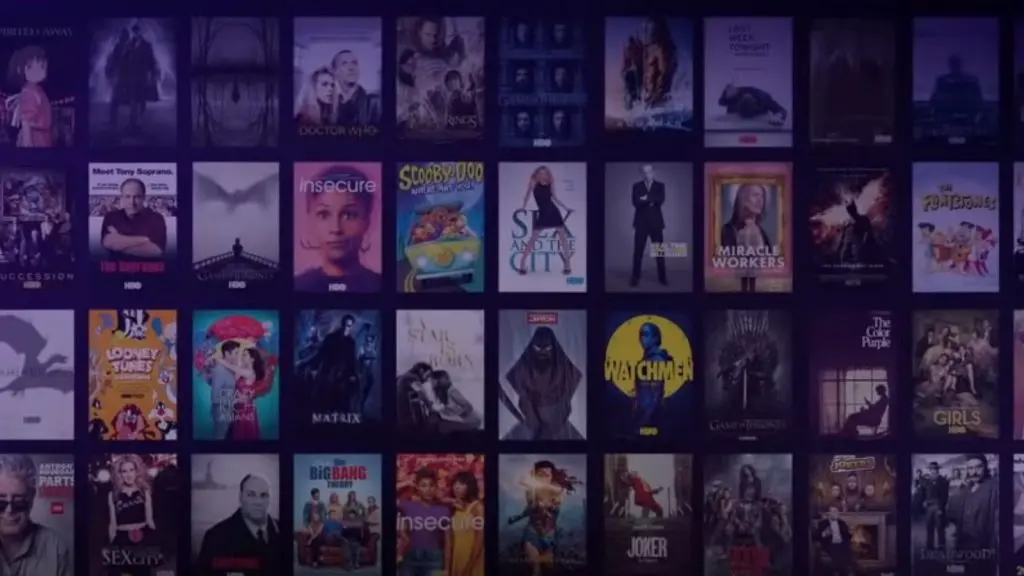

%20Account%20%7C%201%20Month%20-%201%20User%20-%20USA?unique=6fbd031)

