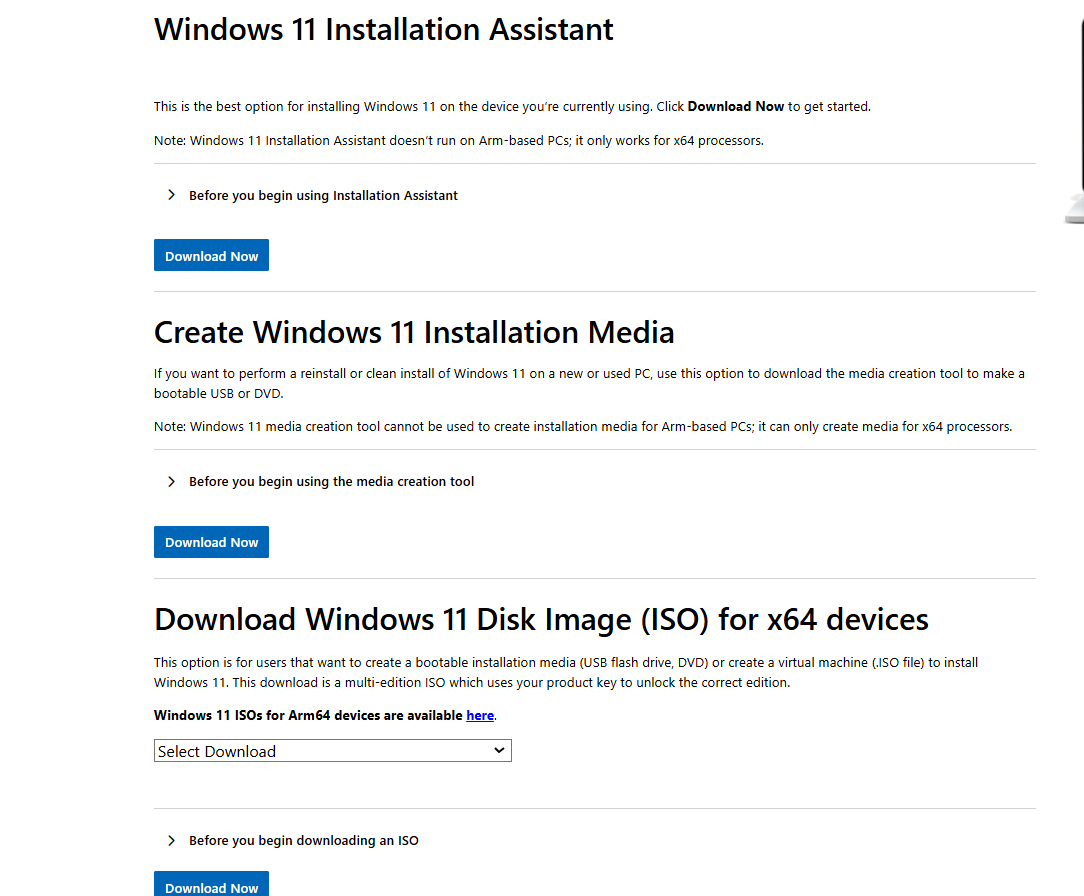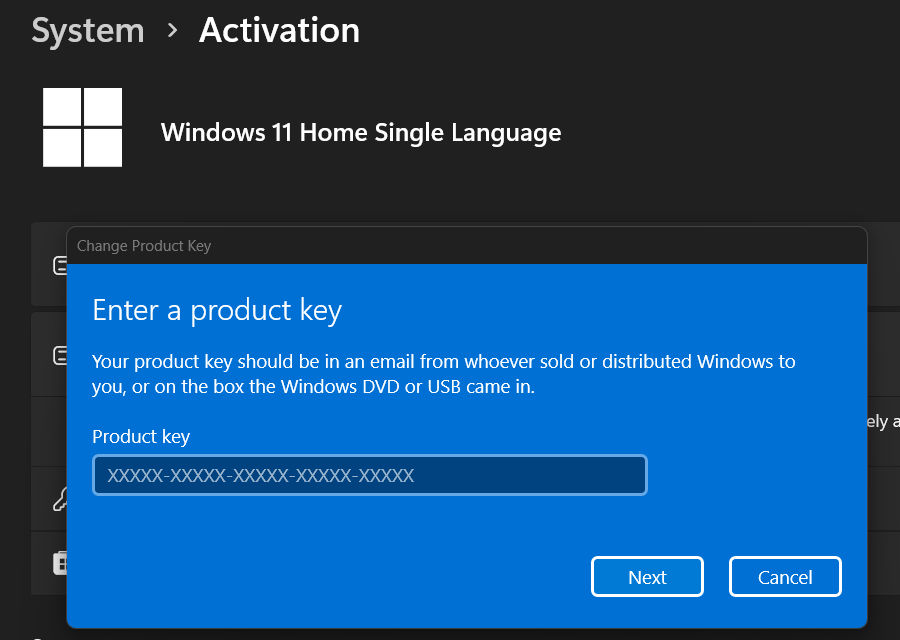Table of content
Download/install windows 11
Activate product key
Download Windows 11, visit the official website of Microsoft: Download WIN 11
Select Your Download Method:
- For Installation on Another PC: Choose "Download now" for the Windows 11 Installation Assistant.
- For ISO File: Select "Download Windows 11 Disk Image" to get the ISO file for a clean installation.
Run the Installation Assistant or create installation media (USB or DVD).
Follow the on-screen instructions to download and install Windows 11.
Activation of Windows 11 via Product Key
Open Settings:
Press Win + I to open Settings and go to Update & Security → Activation.Enter the Product Key:
If it's your first time setting up Windows, the Activation window will show up automatically.
If not, click Change Product Key and enter your 25-character Windows 11 product key.
Activate Windows 11:
- After entering the key, click Next, then click Activate.
- Wait for online verification, and Windows will activate automatically.
Note: Ensure you are connected to the internet during activation.