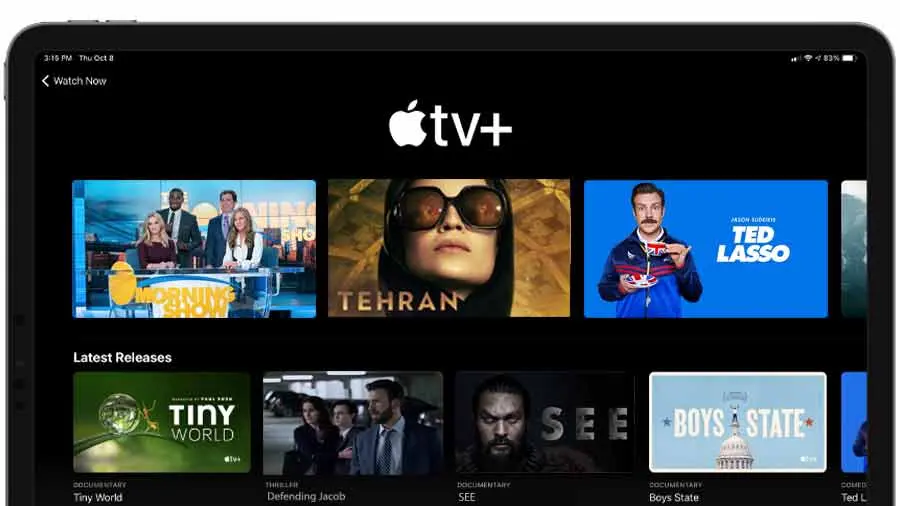Product Description
Apple TV+ is Apple’s exclusive streaming service featuring award-winning original shows, movies, and documentaries. Watch hit series like Ted Lasso, The Morning Show, Foundation, and Severance, along with blockbuster films and exclusive Apple Originals.
✅ Exclusive Apple Originals – Movies, series, and documentaries 📺
✅ Ad-free streaming in stunning 4K HDR quality 🎥
✅ Works on multiple devices – PC, Mac, iOS, Android, Smart TVs, and Web Browsers 📱💻🖥️
📌 Important Notes Before Buying
📌 How to Log In & Access Apple TV+
1️⃣ Website (Browser Login) - Recommended for All Users
- Go to www.tv.apple.com
- Click "Sign In" (top-right corner)
- Enter the Login & Password provided in your order
- Start streaming your favorite Apple Originals!
2️⃣ Smart TVs (Apple TV App or Browser)
- Open the Apple TV App (if available on your Smart TV)
- OR use the built-in web browser and visit www.tv.apple.com
- Click "Sign In" and enter your Login & Password or Scan the QR Code
- Start watching Apple TV+ content!
How to Receive Your Product
- Go to "My Account" on our website.
- Click on "Your Orders" and select your order.
- Scroll down to find your login details.
🚨 Important: If your order status is "Quotation in review", it means we haven’t confirmed your payment yet.
✅ Please ensure:
- You have paid the correct amount.
- You have sent the payment receipt to us on WhatsApp for verification.
Once confirmed, your order will be processed. 🚀
You May Also Need
You May Also Like – Check out these related products!